Table of Contents
Data analysis user's manual
This manual is preliminary, please be patient or help adding what is missing.
Introduction
SPICE instrument and capabilities
SPICE papers:
- In-flight calibration: Not available yet
- Other papers can be found in the SPICE ADS library
SPICE online information:
- Wiki (including this page)
Data products
The data levels, FITS files, and headers are described in
- The Data Products Description Document (DPDD)
- The LLDPDD for the Low-Latency (LL) files
The full SPICE data set has a DOI: doi:10.5270/esa-lbmdy7c. DOIs are also attributed to each data release.
A typical Level 2 SPICE filename has the form solo_L2_spice-w-exp_20230604T073743_V02_184550205-019.fits, where “w-exp” is the code, “184550205” is the unique observation ID (SPIOBSID), and “019” is the raster number (RASTERNUM) within the observation. (More information is given in the DPDD.) When browsing the SPICE catalog and archive you will see the following codes (“file descriptors” in Solar Orbiter terminology):
- n-ras: a raster scan with one of the narrow slits (2“, 4” or 6“)
- w-ras: a raster scan with the wide slit (30”)
- n-sit: a sit-and-stare study with one of the narrow slits
- w-sit: a sit-and-stare study with the wide slit
- n-exp: a single exposure with a narrow slit that yields the entire spectrum
- w-exp: a single exposure with the wide slit that yields the entire spectrum
For the “ras” data, the FITS file contains a single raster scan (with RASTERNUM=000). If the raster is repeated, then each repeat goes in a new file (with an incremented RASTERNUM).
Full spectrum rasters can be performed in the “exp” mode, but then each exposure will end up in a different FITS file, with a single SPIOBSID and incrementing RASTERNUM.
Software
Different pieces of software are mentioned below. Here is an overview:
Find data
SPICE files catalogue:
- The catalogue file generated from all SPICE files (latest versions) is accessible through the UiO website (restricted to SPICE team)
- This catalogue can be generated with IDL/SolarSoft (SSW) from a local data tree:
- Make sure
$SPICE_DATApoints to the data tree you want to have catalogued - Run SPICE_GEN_CAT. The catalogue file will be written to the data tree root directory (you need to have write access)
- Run SPICE_CAT
- The catalogue of all files in a specific data release is included with the data release (see below). This version of the catalogue also include additional columns for the list of windows, the file size, and a reference to the dark used for on-ground dark subtraction.
- How to use it in Python: the catalogue can be read as a
Catalogobject from the ''sospice'' Python module, and then used to find observations with specific characteristics (see examples in this tutorial). - How to use it in IDL: see below
Data releases:
- All L1 and L2 files with their latest versions (at a given date) are collected in a data release
- The releases are provided under https://spice.osups.universite-paris-saclay.fr/spice-data/, in subdirectories named
release-{release_tag}/ - The latest release tag can be obtained from the content of latest-release.txt
- Released files are also sent to the SOAR (see below)
- The latest release is updated with new data as they arrive (and after a superficial validation step).
- Each release includes release notes, and a CSV catalog of the files in the release.
- The SPICE data used in a publication have to be cited properly. How to do this is explained in the release notes.
SOAR:
- SOAR has a TAP interface that can be used for automated queries (documentation of available tables)
- The
sunpy-soarPython module uses this TAP interface for queries through SunPy/Fido- Only queries by instrument / time / level / product at the moment
Quicklooks:
- Quicklook archive (to be developed)
- A quicklook app (in Python) is in development at IAS.
- "Pre-analysis": already processed quicklook images (per STP)
VSO:
- Released SPICE files are ingested from SOAR to the VSO (search form)
- Accessible through IDL/SSW and Python/Fido
 As of 2024-03-29, the SPICE files on VSO are old files from release 3.0 only
As of 2024-03-29, the SPICE files on VSO are old files from release 3.0 only
Tips and Advice on Analyzing SPICE Data
Doppler Maps
WARNING: Doppler maps created from SPICE lines show unusual patterns that we believe are due to the point spread function of the instrument. Work is underway on a deconvolution procedure that will correct for this effect. If you need advice on features you see in a Doppler map, please contact the SPICE PI at frederic.auchere -at- universite-paris-saclay.fr or another member of the SPICE team.
Burn-in Effects
The SPICE detectors have microchannel plates (MCPs). Over time, the sensitivity of MCPs decreases at the locations of strong emission lines. This effect is referred to as “burn-in” and results in a flat-top or “self-reversal” to the line profile. This has already been noticed for the C III 977 line. From data release 4.0, level-2 files are corrected for burn-in for six lines. The effects of burn-in continue to be monitored, particularly for weaker lines for which a correction is not currently available.
The lines that are being corrected (as of 2023-11) are: N IV 76.5 nm, Ne VIII 77.0 nm, Ne VIII 78.0 nm, C III 97.7 nm, Lyman-beta 102.6 nm, and O VI 103.2 nm.
Flare lines
The two key flare lines for SPICE are:
- Fe XVIII 974.86Å, formed around 7MK. It is located between the stronger H I 972.54Å (Lyman-gamma) and C III 977.02Å lines, but measurements are possible in flares, and are probably also possible in bright active region cores.
- Fe XX 721.56Å, formed around 10MK. It lies close to Fe VIII 721.26Å. One can estimate the strength of this line by comparing with Mg IX 706.06Å. The latter will be about a factor 10 stronger.
To determine if a flare is occurring at the time of a SPICE observation, please check the STIX Data Browser.
A list of flares observed by SPICE from the beginning of the mission to around August 2023 is available at https://spice-wiki.ias.u-psud.fr/doku.php/public:eventlists:flares.
Access data
Once you have found data (see above), data files can generally be accessed from the same place and/or using the same libraries.
SPICE team internal access:
- UiO website (restricted).
For released data:
Read and display data (IDL)
Detailed information about the IDL data analysis software is available at https://github.com/ITA-Solar/solo-spice-ql/wiki.
Some additional information is given below.
Environment variables
Choose a location to store your SPICE data (e.g., '/my_data/spice') and then point the environment variable $SPICE_DATA to it:
setenv,'SPICE_DATA=/my_data/spice'
This line should be added to your IDL_STARTUP file.
Data are organized under $SPICE_DATA with a year/month/day subdirectory structure. See the “Ingesting downloaded data” section below.
The SPICE catalog
The SPICE catalog can be accessed by doing:
IDL> spice_cat
Use the “SPICE_GEN_CAT” button to make sure you have the most up-to-date list.
Reference data-sets
Perhaps the most useful data from the early commissioning phase (before July 2020) are the raster scans on 28-May-2020.
16:05, 16:50 - disk center rasters with 20s exposures
17:50, 18:35 - north limb rasters with 20s exposures
19:35, 20:20 - south limb rasters with 20s exposures
21:20, 22:05 - west limb rasters with 20s exposures
23:05, 23:47 - east limb rasters with 20s exposures
The first true science observations were obtained during 18 to 22 November 2020. For example, an active region can be seen in the raster beginning 19:57 UT on 18-Nov-2020.
An M-class flare was captured with SPICE during observations on 2 April 2022 (Janvier et al., 2023, A&A). A sequence of 15-min cadence large rasters was run for most of the day and the flare can be seen in the raster beginning 13:15.The same active region complex produced a number of other, smaller flares during 1-4 April.
Ingesting downloaded data
After you have downloaded some SPICE FITS files, you can ingest them into your data directory with spice_ingest:
IDL> spice_ingest, files
This routine automatically creates the sub-directory structure (year/month/day) within $SPICE_DATA for the files.
Finding and reading a FITS file
Once a file has been ingested, then you can find it with spice_find_file using the observation time:
IDL> file=spice_find_file('28-may-2020 16:05')
A file can be read into an IDL object with:
IDL> d=spice_data(file)
Extracting information from the data object
The table below gives some methods for extracting information out of the data object. Where “i” is given, it means the index of a wavelength window should be specified (indices begin at 0).
You can get a list of all methods by doing:
IDL> d→help
| Command | Function |
|---|---|
| d→get_number_windows() | No. of spectral windows |
| d→get_window_data(i,/load) | Extract a data window |
| d→get_lambda_vector(i) | Get wavelength vector for the window |
| d→get_time_vector(i) | Get the mid-time for each exposure |
| d→get_header(i) | Extract a data window header |
| d→get_window_id(i) | Get the data window ID |
| d→get_start_time() | Start time of observation |
| d→get_end_time() | End time of observation |
| d→get_sit_and_stare() | Set to 1 if sit-and-stare observation |
| d→get_number_exposures() | Number of exposures in raster |
| d→get_xcen(i) | Get the X-center for the window |
| d→get_ycen(i) | Get the Y-center for the window |
Quicklook tools
A set of five widget-based tools are available for browsing SPICE data, and these can be accessed through spice_xfiles:
IDL> spice_xfiles
This allows you to select a FITS file from your SPICE data directory. A new widget appears from which you can then select one of the five quicklook tools: Detector, Raster Browser, Raster, Whisker and Intensity map. These tools mimic software that were available for EIS and IRIS.
For further details, please visit the SPICE Quicklook and Data Analysis Software Page.
Raster Browser
This is useful for browsing the 3D data cubes from SPICE rasters. In addition to being called from spice_xfiles (see above), it can also be called directly from the command line:
IDL> spice_raster_browser,file
Use a 3-button mouse to browse the images and spectra: the middle button allows you to select a new pixel, the left button zooms in and the right button zooms out.
Ephemeris information
You can access ephemeris information from the SPICE headers. For example, the keywords:
DSUN_AU: distance of the spacecraft from the Sun in AU
EAR_TDEL: light travel time difference between Sun centre to Spacecraft and Sun centre to Earth (seconds)
The full list of keywords is given in the DPDD - search for “Solar ephemeris keywords”.
Users should make sure to correct the SPICE observing times for EAR_TDEL in order to compare with observations from Earth-orbiting spacecraft. This is especially important for highly-dynamic structures such as flares or CMEs.
Coordinate frames and data axes are described using standard WCS keywords. In Python, they can be managed using the astropy/WCS and SunPy framework, and the corresponding metadata are loaded automatically when reading the SPICE files using sunraster.
Read and display data (Python)
Links:
- Python quicklook tool: SPICE-IT-UP.
- Example with with sunraster.
- Tutorial about plotting and coordinates transforms
Analyze data
Instrument performance
Calibration reports (links)
Data calibration steps applied to L2 data and known instrumental artefacts are listed in the release notes of each release.
Change of radiometric calibration with time
The SPICE instrument sensitivity has decreased by a factor 2-3 in the first two years of the mission and has remained approximately constant since then. The SPICE team have characterized these changes and, as of 8-Nov-2023, the level-2 SPICE files incorporate the sensitivity degradation.
Units and uncertainties
The data cube (returned by the SSW object method get_window_data or by the Python astropy or sunraster libraries) of the SPICE level-2 files contains spectral radiances in units of W/m²/sr/nm. The wavelength vector has units of nm. To convert a radiance in W/m²/sr to erg/cm²/s/sr, it is necessary to multiply by 1000.
Uncertainties on the spectral radiances can be obtained with:
- SSW: the routine
spice_getwindata. This returns an IDL structure withintanderrtags. The former is the irradiance and the latter is the irradiance uncertainty. - Python: the
sospicefunction spice_error
The method for computing the uncertainties is described in Appendix B of Huang et al. (2023, A&A, 673, A82).
Line fitting
For IDL Gaussian fitting software, please check: IDL software for emission line fitting.
Fitting in Python can be done with any fitting library, including astropy.modelling. From astropy 7.0, there is a user-friendly way of doing the fitting in parallel (tutorial by Stuart Mumford).
Line window width and spectral tilt
The SPICE slits are tilted with respect to the detector axes, an effect that is corrected in the level-2 SPICE files. That is, the emission line is aligned to the detector y-axis in the level-2 data, but the image of the window is seen to be tilted (see images below). The maximum window width for unbinned data is 32 wavelength pixels. The spectrum tilt is about 10 pixels from bottom-to-top for the SW data and about 5 pixels for the LW data. In the corrected data, the wavelength window is tilted to the right (going from bottom to top) for the LW channel, and to the left for the SW channel.
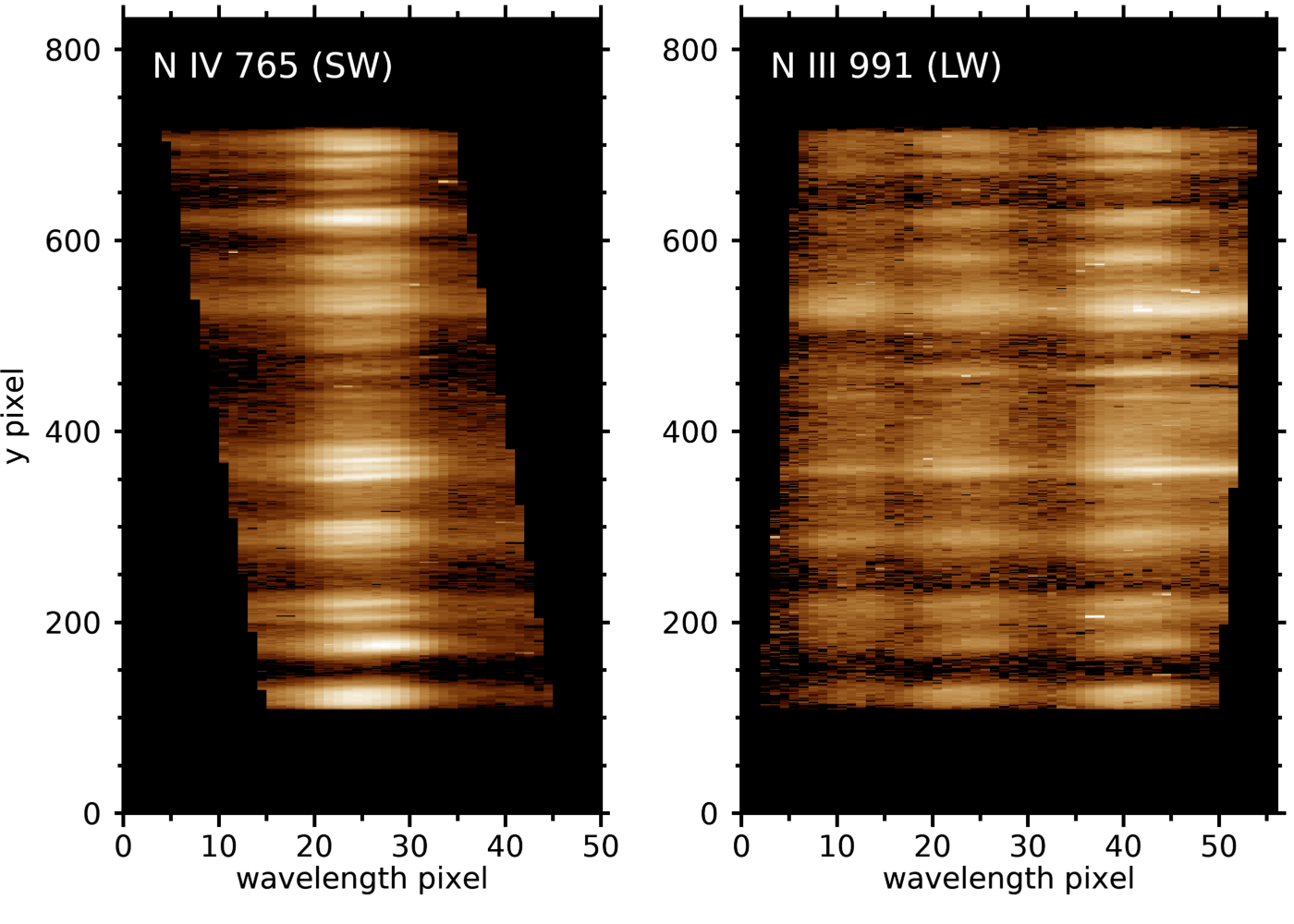
A consequence of the tilt is that the amount of continuum on the sides of an isolated emission line varies along the slit. For, e.g., Ne VIII 770 in the SW channel, there is relatively little continuum on the right side of the profile at the top of the slit, and relatively little on the left side at the bottom of the slit. If you use an automatic fitting routine for a SPICE raster, you may find bad fits at the top and bottom of the slit because of this effect. The routine will struggle to find a good continuum measurement. Forcing the continuum to be uniform can be a good solution.
A further problem is when a window contains more than one line, which makes it more difficult to estimate a continuum level. For example, N IV 765.15 has a weak blend on the short-wavelength side (N III 764.35). At the top of the slit there may not be enough continuum for a good fit, while at the bottom of the slit there may not be enough pixels to accurately fit the blending line.

